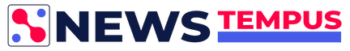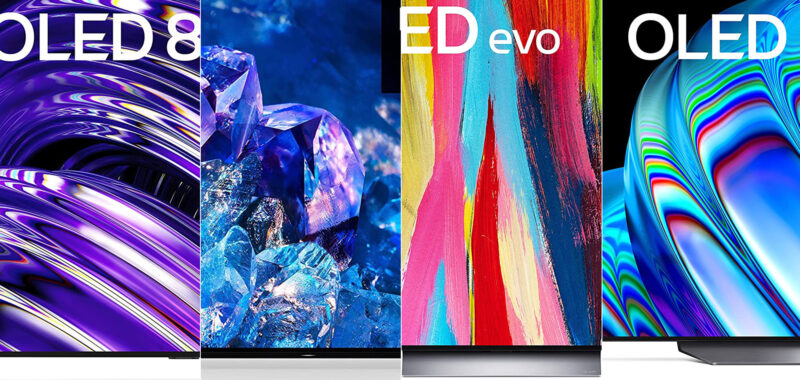We may earn revenue from the products available on this page and participate in affiliate programs. Learn more ›

Step in front of the giant wall of TVs at your local big box store, and the OLED TVs will likely stand out. Their popping color and abundant contrast give these high-end panels an edge over much of their competition. And while technologies like Mini LED and Micro LED may eventually challenge OLED’s image quality crown, they aren’t beating something like our best overall, the Samsung S95D OLED, just yet. At the same time, you know that the showroom has all the settings pushed to their peak to overwhelm you with vivid images. So, to help you separate the best from the rest, we’ve collected this list of top-tier OLED TVs across various brands and price points. While you shouldn’t expect to find a truly budget OLED TV, we have reached a point where there are strong options at relatively affordable (for high-end) prices. Sony debuted the first OLED TV back in 2007. It had an 11-inch screen with a 960 x 540 resolution for a tidy sum of $2,500. Spend that much now, and you can get a massive OLED display with some of the best picture quality and color reproduction around. The following are our selections for the best OLED TVs currently available.
How we chose the best OLED TVs
I have been writing about consumer electronics and home theater technology for nearly two decades, including a stint as the digital editor for the venerable A/V publication Sound & Vision. This list results from a combination of research and real-world impressions, plus data sourced from user and editorial reviews across the web.
We focused on emphasizing a solid mix of performance and price to choose our picks. All but one of the entries here include HDMI 2.1 ports, which we think will be important for some users now (particularly gamers) and others down the road. Obviously, LG is well-represented on the list as it’s the only company that physically manufactures OLED panels, which gives it an inherent edge that we can’t deny.
The best OLED TVs: Reviews & Recommendations
Because OLEDs sit near the top of the TV heap, pretty much any model you choose will perform at least reasonably well. The differences, then, lie in the details. We’ve dug into those specs to find the displays that best fit your needs.
Best overall: Samsung S95D OLED
See It
Specs
- Size: 55”, 65”, 77”
- Display: OLED
- Refresh rate: 144Hz
- HDR: HDR10, HDR 10+
- Ports: 4 HDMI 2.1, RF, Ethernet
Pros
- Excellent color accuracy and contrast, as you’d expect from OLED
- Exceptional brightness thanks to Quantum Dot tech
- Anti-glare coating works phenomenally
- Ports and connectors live on a box connected to the display by a single wire for flexible installation
- Built-in speakers provide clear, crisp audio that makes dialog easy to hear (credit to Samsung processing)
- Low input lag
- Responsive operating system
Cons
- Anti-glare tech comes with very slight compromises in terms of pure picture quality
- While the speakers provide excellent clarity, they’re not overly powerful
Brighter isn’t always better, but the S95D changes the math on that old rule. Sitting in a sunny living room at two in the afternoon, and this OLED display was blasting over the ambient light without hesitation. The S95D is noticeably brighter than its predecessor or really any OLED TV we’ve ever seen. The S95D is just plain bright and truly improves its overall performance. In addition, the S95D gets the full anti-glare treatment, giving it a more matte appearance than its glossy ancestors and competition. Even when a light shines directly onto the surface, the anti-glare surface renders it nearly invisible. This does come at a slight cost, making the perceived black level seem a bit brighter than a glossy screen would, but the benefits will drastically outweigh that tiny complaint for the majority of the TV-watching public. The anti-glare tech seriously changes the OLED game.
You can’t get away from AI in the gadget world, and this TV is no exception. The S95D comes toting Samsung’s latest image processing chip, and multiple neural networks analyze every single image and frame to emphasize subjects, upscale the picture, and improve audio performance. The deep blacks retain tons of detail, though just slightly less than a high-end Mini-LED. But the inkiest blacks are why you go OLED. You want that contrast, and the S95D dishes it out in spades. When it comes to 4K upscaling, the S95D does a great job across the board. The final result will vary depending on the bitrate and quality of the original content but don’t expect extra artifacts or other upscaling nastiness to become apparent very often, if at all.
Several features apply specifically to gaming performance, including the maximum 144Hz effective refresh rate. Input lag is nearly non-existent, essential if you want a good gaming TV. Response times are also miniscule, which fares well for fast on-screen action. While OLEDs often excel in terms of picture quality, their super-thin panels don’t leave much room for audio firepower. Samsung packed in a total of eight circular speakers onto the back of the display. They won’t blow you away with power, especially on the low end, but Samsung has emphasized its strengths, which are clarity and understandability. The AI-powered chip enables Dolby Atmos compatibility and localized audio, which creates a discernible directional audio effect depending on which on-screen object is making noise. Pair it with a wireless surround sound system, specifically the Samsung HW-Q990D, for the best experience.
Just about every OLED TV looks phenomenal in the dark, but the S95D’s ability to shine (literally) in a room full of ambient light makes it one of the most impressive pieces of TV technology to come around in years and our pick for best splurge. [Check out our full review if you want even more details.]
Best for gaming: LG C2
See It
Specs
- Sizes: 42”, 48”, 55”, 65”, 77”, and 83”
- Resolution: 4K
- Refresh rate: 120Hz
- Ports: 4 HDMI 2.1, 3 USB-A, Ethernet, RF, Headphones
- HDR: Dolby Vision, HDR10
Pros
- Lots of sizes to choose from
- All HDMI ports are 2.1 for max compatibility
- Brighter than previous models
- Dynamic tone mapping for localized image improvements
- G Sync and Freesynch compatibility for variable refresh rates
Cons
- Middling smart TV features
The LG C1 was a blockbuster of a TV that took top honors in just about every TV buying guide back in 2021. The only real downside was its relative lack of brightness (typical of OLEDs). By adding Quantum Dot tech to an OLED panel, LG gave the C2 considerably more brightness than its already excellent predecessor.
The C2 is technically a 2022 model, but the C3 is only just starting to roll out. While the C2 isn’t the newest, it does offer the vast majority of what you’ll find in the C3 for a fraction of the price. With the C2, you get four side-mounted HDMI 2.1 ports, all of which can handle 4K action at 120 fps.
As for gaming chops, this TV offers native support for the GeForce Now game streaming platform, so you can game even if you don’t have access to a PC or console. The C2 also supports several popular flavors of variable refresh rate technology, which prevents problems like screen tearing and game-ruining lag from spoiling your time behind the controller.
Even if you’re not a huge gamer, the C2 is still a phenomenal all-around option, especially considering the lower price now that a new model has come around with updates.
Best for PS5: Sony BRAVIA XR A80K Series 4K
See It
Specs
- Sizes: 55”, 65”, and 77”
- Resolution: 4K
- Refresh rate: 120Hz
- Ports: 4 HDMI (2 of which are HDMI 2.1), 2 USB-A ports, RF, Ethernet
- HDR: HDR10 Dolby Vision
Pros
- PlayStation 5 users get specific benefits due to Sony Synergy
- Excellent picture
- Price has come down since release
- Among the best upscaling you’ll find
- Ample contrast
Cons
- Not as bright as some newer flagships
- No headphone jack
It may come as no surprise that Sony wants to add a little extra incentive for people to buy both its latest TVs and its gaming console. For the most part, this is a typical high-end OLED display. It offers the deep blacks and excellent contrast ratios you expect from an OLED. You also get some of the best AI-powered image upscaling you’ll find in a TV thanks to Sony’s XR processor, which analyzes the on-screen image and tweaks it for maximum performance. So, if you’re not always watching native 4K content (and most of us aren’t), it will still look good.
Plug a PlayStation 5 into one of the two HDMI 2.1 ports (out of a total of four), and this setup is capable of 4K gaming at 120 fps, even if consoles haven’t quite caught up to those lofty specs just yet. The TV does, however, get special tone-mapping abilities for more robust HDR performance exclusively with the PS5. Plus, those two HDMI 2.1 ports support Variable Refresh Rate tech with the PS5 to avoid screen tearing and other unwanted effects. In many ways, this TV was designed to work ideally with the PS5, so if you consume most of your content through that console, this is a great choice.
[Interested in exploring other backlight technologies? In 2024, Sony bet big on Mini-LED, revealing a set with contrast that can compete with OLED.]
Best 8K: LG Z2 OLED evo
See It
Specs
- Sizes: 77” and 88”
- Resolution: 8K
- Refresh rate: 120Hz
- Ports: 4 HDMI 2.1, 3 USB-A, RF, Ethernet
- HDR: Dolby Vision, HDR10
Pros
- The only 8K OLED around
- Enormous sizes match the flashy design
- Excellent picture quality
- Robust smart features
Cons
- Could be brighter
- Very expensive
LG’s flagship Z2 TV pushes its maximum resolution all the way up to 8K. That means you get roughly 32 megapixels of image information every time the screen refreshes. That’s a serious amount of pixels. Of course, there really isn’t much native 8K content out there at the moment. LG remedies that issue by equipping its TV with its most powerful a9 image processing hardware. It relies on AI to upscale the on-screen image to fit the massive 8K screen. If you’re still regularly watching DVDs, this probably isn’t the TV for you. But if you’re watching native 4K and even streaming content, it should look very solid.
In addition to all those pixels, this TV also has a classier design than most of its competition. At 77” and 88”, there’s no small option to sneak into a guest bedroom. This is a centerpiece TV made to occupy the main spot in the living room. It comes mounted on its own stand, allowing it to reside wherever you have the space. Whatever you do, however, please don’t put it too high above the fireplace. It deserves better than that.
Is this TV practical? No, 8K is still in its infancy, and you’re definitely paying a premium for the fancy design. But why not get something fancy if you’re not worried about a measly $13,000 (or $25,000 for the 88″)?
Still worth buying: LG C1
See It
Specs
- Sizes: 48”, 55”, 65”, 77”, 88”
- Resolution: 4K
- Refresh rate: 120Hz
- Ports: 4 HDMI 2.1, RF, 2 USB 2.0, ethernet, optical audio, headphone out
- HDR: Dolby Vision, HDR10
Pros
- Impeccable picture
- Solid mix of features and price
- Lots of size options
- Excellent upscaling
Cons
This was our best overall pick for some time, and it’s still absolutely worth checking out if you don’t need the most advanced features or the brightest display. You can often find it at a very solid discount, making it a best budget buy compared to 2024’s flagships.
Across all of your content consumption, the C1 provides an excellent contrast ratio thanks to its super-deep black levels. For movie watching, LG offers filmmaker mode, which turns off motion smoothing and tones down the vibrance and brightness to make the picture look more like what you’d expect at the theater.
The C1 supports all the most popular flavors of HDR, as well as the two dominant Variable Refresh Rate technologies, G-Sync and FreeSync, which gamers will appreciate. In fact, the C1 has a lot to offer gamers. All four HDMI ports support HDMI 2.1, giving you enough to hook up a PS5 and Xbox Series X for 4K/120fps gameplay. Plus, it boasts a 1ms response time in gaming mode, which cuts down potentially game-ruining lag.
It’s not the brightest TV around, but that’s also one of the few drawbacks of OLED TVs across the board. Aside from that quibble, the C1 has just about anything anyone could ask for, and it won’t require ill-gotten crypto funds to afford it.
What is OLED, and how does it work?
Want to dig deeper into how these displays actually work and what makes them different from the rest of the TVs on the wall at the store?
Well, in an organic light-emitting diode (OLED) display, each pixel is an LED that emits its own light. When content requires dark or black areas on the screen, the display can simply turn those pixels off to create a “true” black that most other backlight technologies can’t match. The difference often becomes especially apparent in areas where bright objects butt up against darkness, which can cause light to spill where it shouldn’t go.
Typical LED backlit TVs rely on an array of LEDs sitting behind an LCD panel that controls how much light to let through. This is the same basic idea that has powered almost every flat-screen TV since the technology’s inception, and it comes with a few drawbacks. The primary issue arises when the LCD panel can’t block all of the light coming from behind it: The excess light distorts black and even darker colors, making them look gray or washed out. Depending on the arrangement of the LEDs in the backlight, it can also result in a picture with unnatural banding or patchiness, especially around the edges. If you’ve ever noticed light leaking from the top, bottom, or sides of your TV screen during a dark scene, OLED fixes that problem.
While OLEDs are fantastic, they aren’t perfect. They’re still often pricier than their QLED competition at the same size. They also aren’t as bright and instead rely on their super-dark black levels to create a punchy, vibrant image. If you’re planning to watch TV in a super sunny room all day, then OLED probably isn’t your best bet. Otherwise, it’s hard to beat.
What to know even more about backlighting tech? Check out our QLED vs. OLED vs. Mini-LED primer.
Things to consider when buying an OLED TV
Size
Dig into the OLED offerings, and you’ll find that most manufacturers hover around the 55- to 65-inch sweet spots for their most popular models, with an increasing amount of options in the 70s. If you’re in the market for a small TV, OLED probably isn’t the right choice for you. As with all big-screen TV, expect a noticeable price jump when you go above 65 inches. Manufacturers commonly offer 77-inch and even 88-inch displays, but they command a huge premium for all that real estate.
Connectivity
Since you’re spending considerable cash on a new TV, you want it to last a while, which makes paying attention to the ports important for futureproofing. This is especially true if you plan to use your new panel with a fancy next-gen gaming console.
Ideally, you’ll want a set with multiple HDMI 2.1 ports to prepare you for anything you may one day hook up. HDMI 2.1 represents the most recent iteration of the familiar connector. The extra bandwidth HDMI 2.1 provides allows compatible cables and devices to display high resolutions and fast frame rates, both of which will be increasingly important as streaming and gaming tech advance in the next few years. Right now, it’s only really relevant if you’re using a PS5 or Xbox Series X, but more devices will be able to take advantage down the road.
You’ll often find that TVs have a mixture of HDMI 2.1 and HDMI 2.0 ports, so just ensure you have enough high-performance connectivity to connect the devices you plan to use.
Want to make sure you can watch local news and sports? Make sure your TV has a coaxial connector (typically labeled RF In or CABLE/ANT), purchase one of the best indoor or outdoor antennas, and set your TV up to get OTA broadcasts.
Frame rate
High TV frame rates earned themselves a bad reputation early on when “motion smoothing” technology made our favorite movies look like cheesy soap operas. Many TVs still offer 60Hz refresh rates, which means the TV redraws the on-screen image 60 times each second. Higher-end TVs, however, support 120Hz refresh rates, which doubles the redraw frequency and creates smoother on-screen motion. While it won’t drastically improve movies and TV shows, it can make sports and video games look noticeably better.
Some TV manufacturers have also started to support Variable Refresh Rate technologies like Nvidia’s G-Sync and AMD FreeSync. These gaming-focused features can reduce stuttering and other weirdness that can ruin your experience. Check out our round-up of the best TVs for gaming for a more in-depth take on these features.
Resolution
If you’re buying a current-generation OLED TV, it will almost certainly offer 4K resolution. This has been the standard for several years, and it’s where you want to be. Technically, 8K is an option, but it’s wildly impractical for most people. Right now, there’s a nearly complete dearth of 8K content to watch on those fancy TVs. Even newer game consoles like the Xbox Series X and PS5, which technically support 8K gaming, lack any native 8K games or content. Upgrade to 8K if you want the bragging rights. Otherwise, 4K is plenty for now.
Smart TV features
While a TV’s software won’t impact your viewing experience as much as its technical specifications, it may affect your interaction with your new OLED display if you don’t use an external streaming device or game console. Most TV manufacturers have a single platform on which all their TVs run. Since we’re talking about OLEDs, you’re very likely to end up using LG’s own WebOS platform since that brand shows up more than others. Sony often relies on Google TV software. While these services aren’t all created equal, none is so much better or worse than the others that they should affect your purchasing decision.
HDR
High-Dynamic Range is basically the whole sales pitch for OLED TVs. By making the dark areas and blacks basically devoid of illumination, it makes the brights seem even more brilliant. There are two HDR standards: the near-universal HDR10 and the less common Dolby Vision. Some critics suggest that Dolby Vision works better, but fewer places support the standard. Luckily, there are very few TVs, if any, that support Dolby Vision but not HDR10. Realistically, the important thing to know is that any OLED worth buying says “HDR” on the box.
FAQs
The primary issue with OLEDs tends to pop up as a lack of overall brightness. If you frequently watch TV in bright areas, you’re likely better off with something like a QLED or even a typical LED display, which can achieve higher levels of overall illumination.
OLEDs can sometimes suffer from a condition called “burn-in,” in which objects that stay on the screen too long can leave a permanent impression on the screen, impacting every picture. Modern OLEDs have come a long way in fixing this, though.
Sony and Vizio offer popular OLED TV sets, but LG dominates the OLED market because it’s the only company that can physically manufacture the panels.
All TVs degrade over time, but OLEDs will typically do so a bit faster than the competition. You’ll notice the degradation as an overall loss in brightness and contrast. However, this process takes years with normal usage. If you’re planning to keep your TV on 24 hours a day for years at a time, you might want to opt for another style of TV.
OLEDs also once suffered from burn-in, a phenomenon in which on-screen objects that stayed in one place for too long would leave permanent imprints on the display. This has become much less of an issue in recent generations, though.
Final thoughts on the best OLED TVs
If you’re in the market for the best possible picture quality in a TV, OLED is still the champ for the moment. With prices on the best OLED TVs coming down in recent years, this is actually a great time to take the leap into the OLED arena while competing technologies like Mini LED and Micro LED are still relatively early in their cycles.
While you’re generally safe picking pretty much any LG OLED, make sure that you get the features that you need to support the style of content consumption you typically do. After all, that fancy new console isn’t all that fancy if you don’t have an HDMI 2.1 port to plug it into.
Why trust us
Popular Science started writing about technology more than 150 years ago. There was no such thing as “gadget writing” when we published our first issue in 1872, but if there was, our mission to demystify the world of innovation for everyday readers means we would have been all over it. Here in the present, PopSci is fully committed to helping readers navigate the increasingly intimidating array of devices on the market right now.
Our writers and editors have combined decades of experience covering and reviewing consumer electronics. We each have our own obsessive specialties—from high-end audio to video games to cameras and beyond—but when we’re reviewing devices outside of our immediate wheelhouses, we do our best to seek out trustworthy voices and opinions to help guide people to the very best recommendations. We know we don’t know everything, but we’re excited to live through the analysis paralysis that internet shopping can spur so readers don’t have to.